"Repicture", an Instagram Photo Resizing & Editing App, Updated to add Aspect Ratio Support and Batch Processing
- Codepaint Inc.

- May 24, 2024
- 2 min read
Updated: May 30, 2024
Major Update for the Repicture App
We have released several updates for the Instagram-dedicated photo editing app "Repicture" since the start of 2024, culminating in the release of version 2 with various new features added.
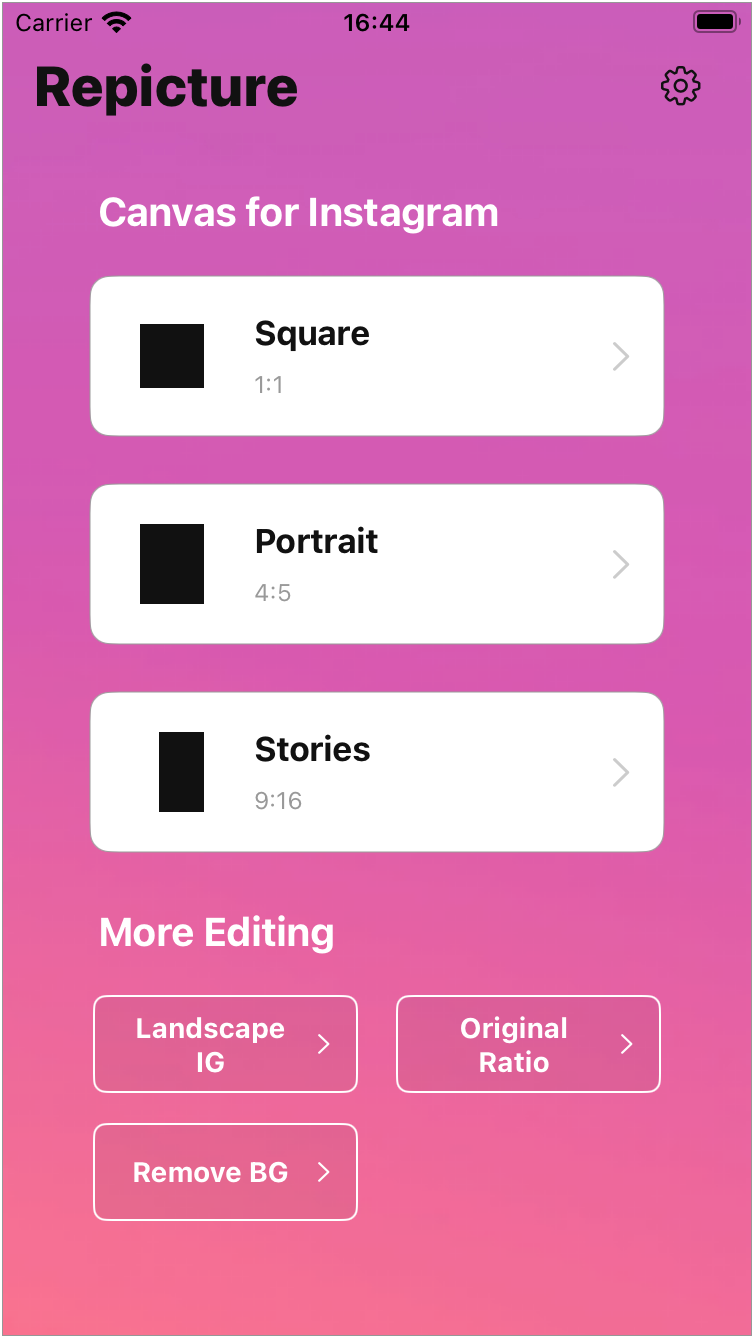
Support for New Image Aspect Ratios
While Repicture previously supported Instagram post sizes like square, portrait (4:5), and story/reel (9:16), this update adds support for the following new aspect ratios:
This allows for creating images tailored to various Instagram posts.
Instagram Landscape Ratio
Support was added for the landscape (widescreen) ratio, which is one of Instagram's popular sizes.
Original Image Aspect Ratio
This feature was requested by users who love photography.
Instead of Instagram's recommended ratios, you can now edit images on a canvas with the same aspect ratio as the imported photo. For example, you can import a photo taken with a DSLR or mirrorless camera, and add borders while maintaining the original aspect ratio. This allows creating print-ready or exhibition-style images.
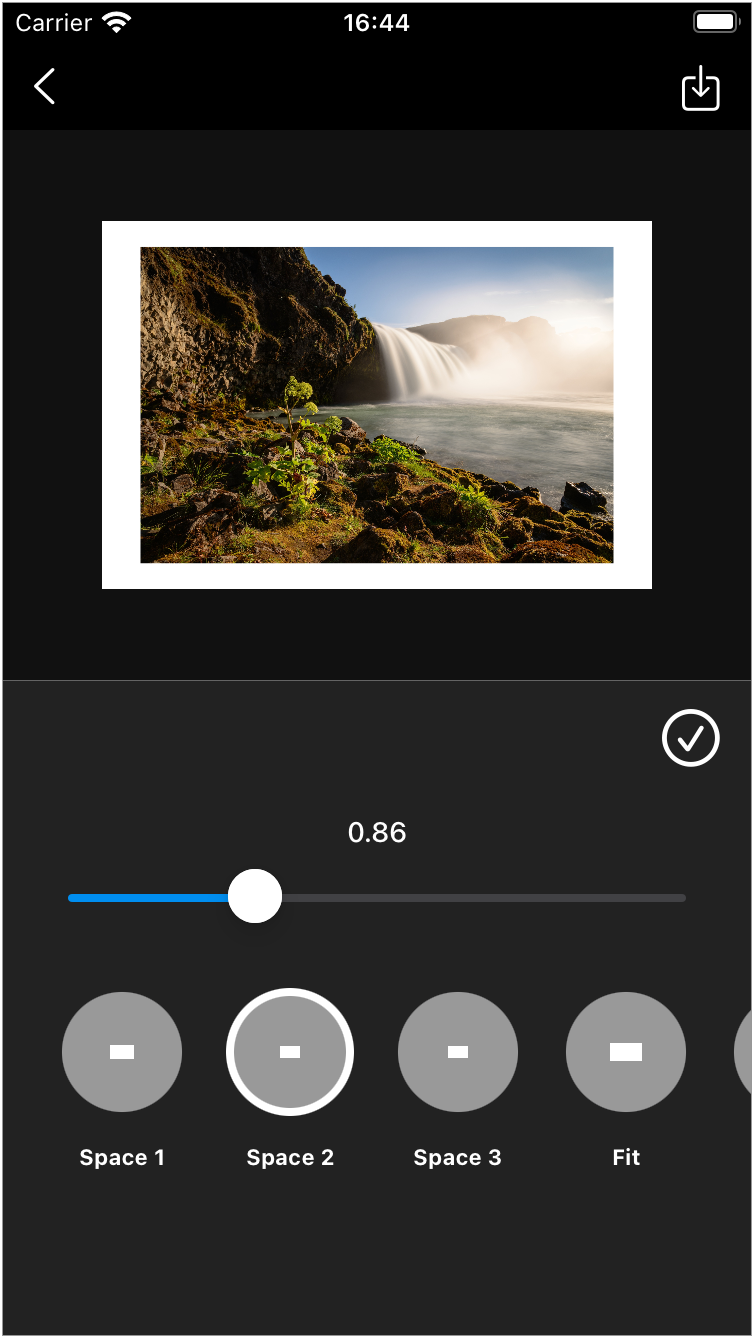
Batch Processing Multiple Images
A batch processing feature was added to edit multiple images at once. Using this, you can apply the same edits to output numerous images quickly for posting on Instagram.
Remembering Previous Settings
We added the ability to remember editing settings for "Fit Frame" and "Borders" functions. With these enabled, each new edit session will load the settings from the previous one, allowing you to work quickly.
This feature is recommended for those who want to batch edit multiple photos with a consistent look.
Remembering "Frame Fit" Selection
The "Frame Fit" option selected in the previous editing session will be automatically applied at the start of each new session.
Saving "Space" Setting Values
You can now set custom values (e.g. 0.79) for each "Space" button that will be applied during editing.
To set a value, press a "Border" button, adjust the slider to the desired value, then press "Save Settings".
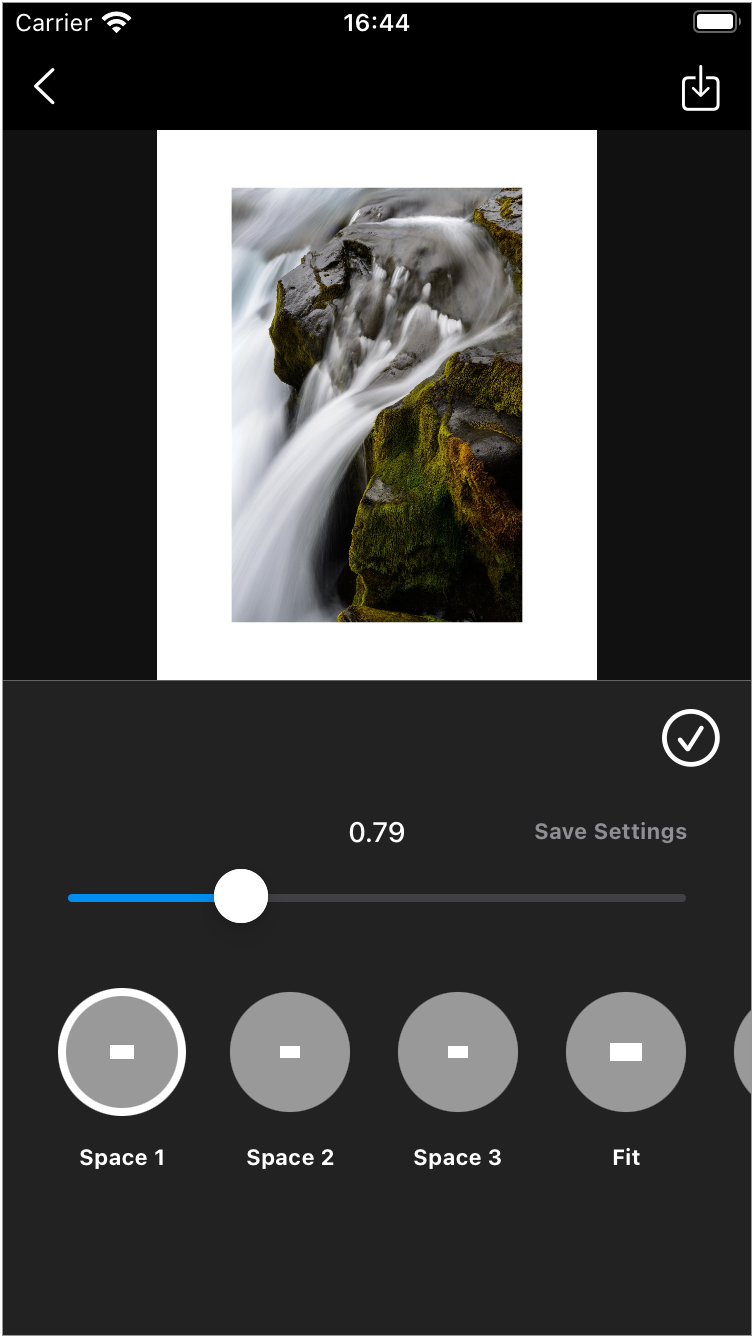
Background Removal
A new background removal feature utilizing AI technology has been added. This allows automatically removing backgrounds from photos while keeping the subject intact. By setting a color or image background, you can create unique compositions unlike before.
High Resolution Image Output Setting
Added in 2024, this setting allows processing images at high resolution based on the imported image's resolution. This high-quality output is useful not just for Instagram, but also for other social media posts or simply enjoying photos saved on your device.
Some of the features mentioned require the paid version of the app.
We have a YouTube video showcasing the paid version's features.
With these new capabilities focused on Instagram photo editing, Repicture aims to be an even better app for photography enthusiasts.
The Repicture iOS app can be downloaded for free from the App Store.
Related Posts
See AllOur photo editing app "Repicture" has been reviewed in the smartphone app-specialized media "Appliv." https://app-liv.jp/5350634/...


